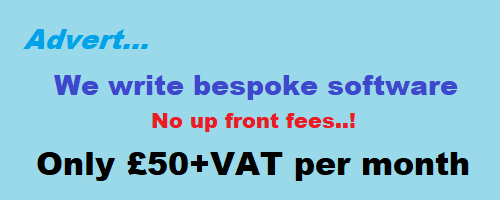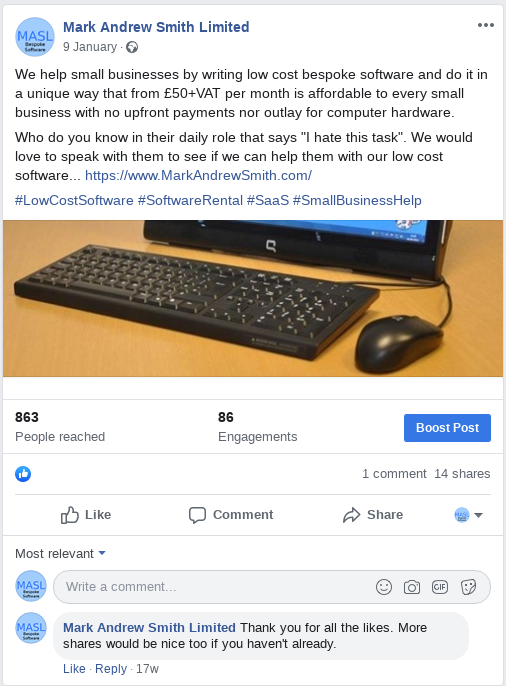In this post, I am going to explain how a small business with a limited budget can get the most out of social media and make a sale without paying for social media adverts. We will not cover search engine optimisation nor we will not be using terms like “sales funnel” as quite frankly, for a small business, what does this and other hype sales terms even mean? Instead, what I will be doing is starting by looking at the platform to use, and what you post there, and if someone is interested, where they end up after clicking in such a way that you make a sale. We will also look at posting and commenting. Remember, it is not all about just shares and likes, but a combination of sharing, tagging, liking, and importantly commenting. Think interaction.
Which Social Media Platform

When selecting which of the social media platforms to use, it really depends on who your target market is, and think also about where the person you are trying to reach would “hang out” online. Facebook and Instagram has good results for B2C (Business to Consumer), and LinkedIn good for B2B (Business to Business). Think also about your industry sector, for example, if you are a hair dresser, clearly Facebook will get you better results than the obvious Instagram. The opposite would be true for a florist. Some industry sectors do well with an action video, for example, when selling skateboards or mountain bikes, a combination of Facebook and YouTube may allow you to promote an action video and share it to the other platforms. Remember, try it, experiment, change it, especially as the seasonal markets change, toys for Christmas for example.
Content to Upload or Post
So you have some graphic, photograph or video that you are uploading. Remember, computers do not read any text inside a graphic. You need to “hash tag”. What? Well, this is used when someone searches on social media. If your text is only inside a graphic that cannot be read by the social media servers, then your promotion will never be served up. To get around this, you need to #HashTag. This is nothing more than putting a hash before the search text. It is used extensively across most of the social media platforms, commonly at the end of some human readable text. A typical format for a good social media post would be a picture, graphic or video, combined with a paragraph of text, followed by “#a #series #of #hash #tags”, each one, the search term you want to respond to. If you do not have a budget for a graphic designer to create your graphics, simply use a photo or video. Make sure it is of good quality and shot especially to show your message.
Thinking About Your Message
Remember this, this is important. You have a fraction of a second to get your message across before someone “scrolls on by”. It is no secret that cosmetic companies will use the face of a pretty girl, who frankly doesn’t need makeup. Why? They are relying on the fact that humans are attracted to beauty. If you are using a photo and it is of someone in the distance, or it is a dark photo, the chances are, most people will scroll on by. Remember, no grainy or out of focus photos. Plenty of light, up close, and clear.
What text are you going to put in the paragraph? The first line should be something interesting, that makes the reader want to continue reading deeper into the rest of the paragraph. At the end, just before your hashtags, include a link for more information on your website. Never just link to your main home page, as it simply looses the reader and they will close your website as they got lost.
Remember to add your hashtags to your post after your read more link.
Key Metrics
After a week, note how many of the following you had on the post, these are in order of importance…
- How many shares (most important)
- How many tags
- How many comments
- How many non-likes (love, wow, etc)
- How many likes (least important)
The goal is to each week increase the number of each of these to make you more visible and have more chance of a sale.
Reciprocal Sharing and Commenting Arrangements
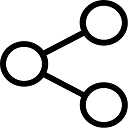
So now you have uploaded your post along with some text and hash tags, how are you going to get it out there without paying for advertising? The way to do this is by having a reciprocal business post sharing arrangement with a number of business people. Ask them to interact with your posts by not only liking them, but sharing and more importantly commenting on them too. You like, share and comment on theirs, and they on yours. You take advantage of the free advertising and so do they. Remember, they have to be linked with you direct on the social media platform you choose. With their permission, you could tag them into a post or comment, however, don’t tag the world, this will get you banned. A tag in social media is when you do @AndSomeOnesName to mention them.
If it is a business page you are uploading a post to, then ask the reciprocating person to like, follow, share and comment on the business page and post as well as your own post feed. Remember to share your business posts via your own feed too.
To get another little bit of promotion out of this, comment on your own post after a day or so, thanking for likes and shares. Guess what, your post has just popped up to the forefront of everyone’s feed with this new comment. Get constructive, and ask for one of your reciprocating people to ask you for more details, and then add a little more information later. Each time, the post is being seen again and again in the feed. Don’t forget to like their comment on your post.
Landing Web Page
You need to give your reader of your post a link that directs them to a web page of yours that starts with the same information as your post, so that it is familiar to them, then they can continue reading as they are clearly interested.
Never ever link to your home page. The problem with this is a home page is too generic, and the reader usually has to click around your website in order to find more information. After one or two clicks, they can get lost, give up, and close the tab that your website is in. Like I say, never ever link to a generic web page, instead create a landing web page that is relevant to your social media post. WordPress posts are good for this.
Your Call to Action
So they have read all the information on the landing web page. They are clearly interested in your product or service. What do you want them to do? Contact you? What if it is out of hours, in a different time zone, or you are in a meeting? Have you a simple capture form to get their details? As they’re clearly interested, why not simply sign them up and sell your product or service at this point and close the sale? This is not as difficult nor as expensive as you may think and we can do this for you inexpensively (see our low cost no up front fees pricing).
Capture Forms vs Online Sales
One of the problems of just capturing their data on a contact form, is that many people simply don’t complete these for fear of being targeted by future email shots. So, if you are doing this, you are losing sales.
Instead, what you need to do, is think about being able to complete the sale online at the end of the landing web page. This is not as difficult nor as expensive as you may think. At the end of the landing web page, you simply have an add to basket type of button that they can click to order your product or service, or book your resource. This will invite them to check out, and enter their card details for payment. Using Stripe for card payments or GoCardless for regular direct debit payments is cheap, and should be considered, as it vastly improves any small businesses cash flow. Remember, if you are able to take an online order and payment checkout, someone who is looking for your product or service is more likely to check out and complete the sale than if you didn’t. A fact.
Databases and GDPR
With all of our software services, we help with the database design and ensure that you are fully GDPR compliant. This takes the complete headache out of going from social media promotion all the way to completing a sale online via your chosen method.
Call to Action
We have just highlighted how a small business can go from a social media post, all the way through to an online sale and taking a payment. Our call to action today since you have got this far, is to have a look at how you are going to go about generating new sales from your social media accounts via your website. I expect, you will need…
- Hi resolution photograph with good lighting
- Graphics, logos (with your graphic designer)
- Think about what you want to say
- A bespoke landing web page for your offer
- Create a post based on the landing page
- Remember your hash tags and link
- Post and get your business friends to share
- Online database system (hopefully with us)
- Stripe or GoCardless account
Getting Further Help
I hope you found this interesting and intuitive, if we can help further please ask as we would love to help you with an online app in order to help you to get to the next level in business. It is easy, and with no up front fees, cost effective for all small businesses so call us now for more details.